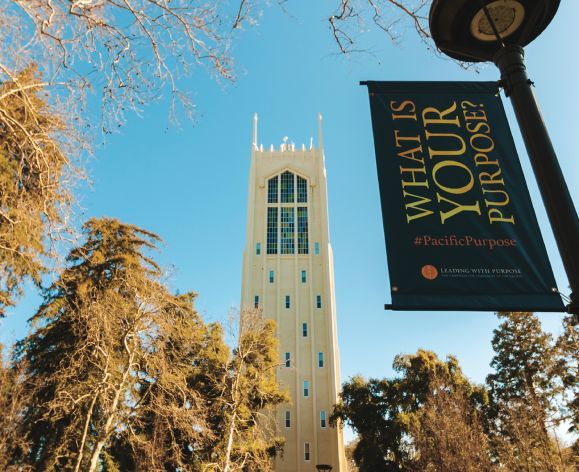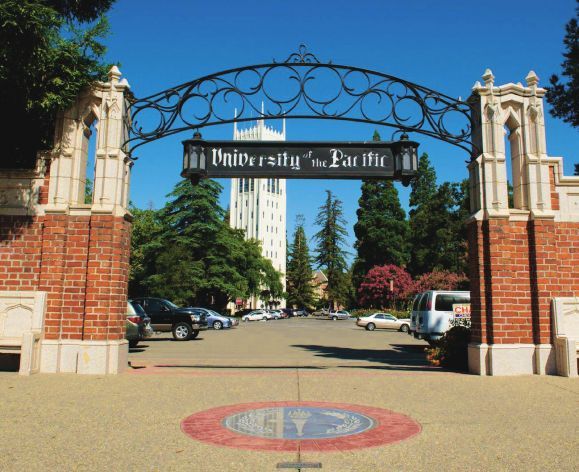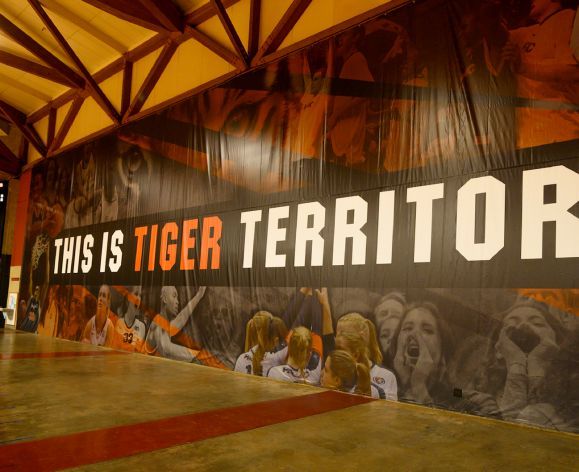Missing the beauty of campus? Now you can bring some of your favorite parts of Pacific with you by using these custom virtual backgrounds.
We offer these images to use during your conference calls, online classes or virtual get-togethers with family and friends.
How to use the backgrounds
Click the “Download” link, right click on the image, and choose “Save Image As” to add it to your computer. Open your Zoom meeting, click the up arrow next to “Stop Video” and select “Choose Virtual Background.” Click the + symbol next to Choose Virtual Background to upload your image and set your new background. Uncheck the “Mirror My Video” option under Video Settings.